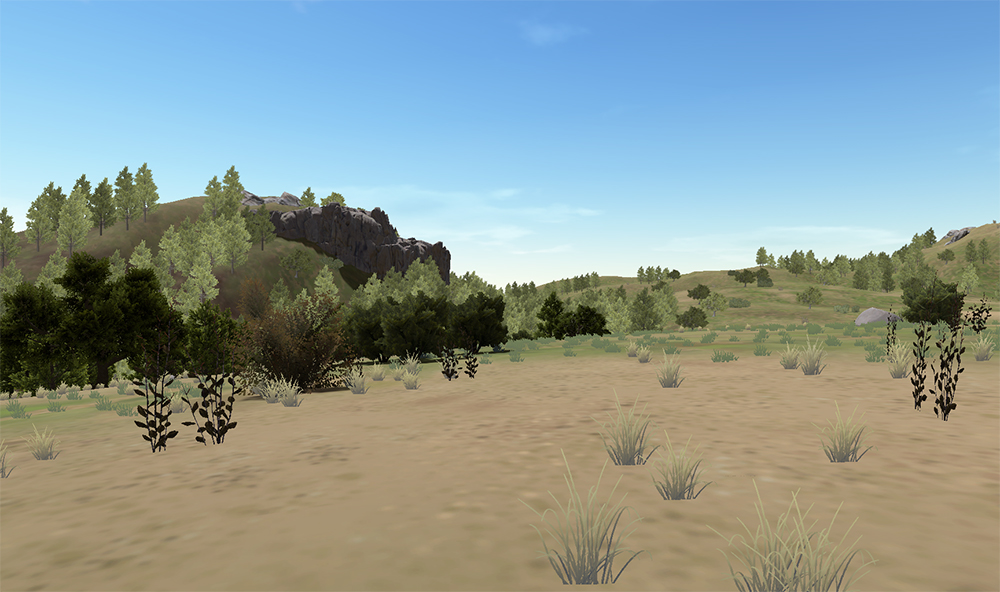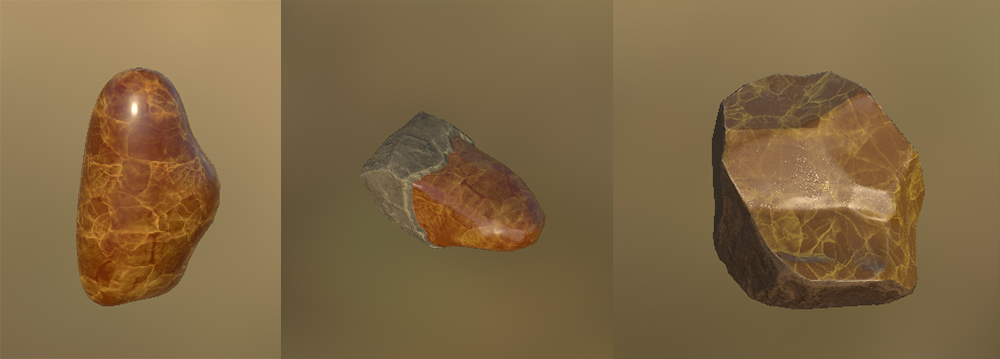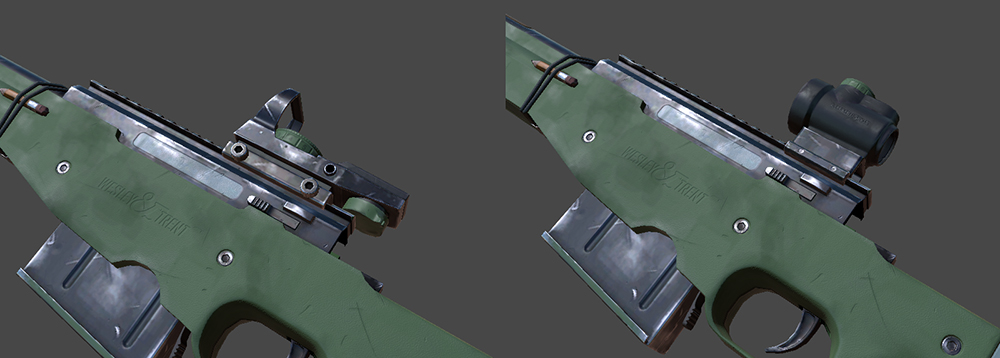Spencer
Hi Guys!
Welcome to the 100th episode of “Hurtworld Dev’s ramble about their week”! Hard to believe we’ve written 100 of these things, I wanted to announce the release of ItemV2 on to our main branch with this update, however I think we are still too experimental to lock down an exact date that we think everything is going to be awesome enough to hype up again.
Our nicely planned out 2 week release schedule has been good to give us a push to get things playable and out in the wild, it makes it hard for us to ever really iterate on what we put out because we are working on new features right away. We will still be doing our best to push out a wipe update every 2 weeks, we will however be trying to do things a little more free form. What makes it in makes it in, what doesn’t will get pushed back to the next release.
I’ve spent the first half of this week sick, now am moving on to some much needed bug fixes. I’m hoping to fix bugged creatures today (something that’s been on my list since 2015, just haven’t gotten around to it).
Next I will be moving on to PVP, thinking about all elements from the ground up and hopefully refining some issues with the equipment system animations, recoil and weapon balance.
Random Location Loot
We’ve always had points of contest in Hurtworld maps, and have struggled for ages to make them a fair engagement and stop people just building next to them and taking no risk. We added nobuilds, but this didn’t solve the problem. We made entire biomes no builds, this made it a running simulator.
Something we’ve always had half implemented is meteor showers that provide rare resources at a random location, this is a no brainer and is proven to work. You can’t build next to it as you don’t know where it is, it funnels larger maps into not only geographical hotspots but time based hotspots. Unlike a town, where you might see someone there if they come at the same time as you, there will pretty much always be a contest at an airdrop or meteor strike.
We will be phasing these in over the next month and moving a large source of loot into these sources. Then heavily relaxing the nobuild requirements.
Tom
This week I’ve been continuing to work on item customization and attachments.
The tech side of stuff has taken me longer to get through than I had hoped, originally the plan was to use MaterialPropertyBlocks to override the mask being passed to the shader but unfortunately they are set on renderers rather than materials. Because the mesh baker combines mesh parts into a single renderer, setting a mask override here would override the mask on every mesh part (and this isn’t what we want because we can’t do something like apply a beanie mask onto a jumper because their UV mapping doesn’t match up even if the pattern looks compatible).
Instead of using the property blocks we’ll create a new material for each mask and when the meshes are being baked together each mesh part looks up it’s material assignment based on the mask assignment in its parent item.
I also made some changes so nested items (like scopes, silencers and other attachments) cannot be separately customized but will instead inherit these settings from their parent item (ie. the gun’s receiver), we thought individual customization of attachments would be confusing to manage and 9/10 times would result in an inconsistent look that was worse.
I know last week I said the customization would work like it does for vehicles but after discussing it we think that would be too hard to implement properly in time for the patch. Currently in itemv2 items are essentially throwaway with a low cost to craft, durability and no current way of repairing.
This doesn’t work well with a system that asks you to invest items (masks, paints) because you’re never going to feel like it’s worth it and you also end up not wanting to use your cool items because you don’t want to ‘waste’ their durability.
Instead we’re going to make items ‘roll’ their appearance when they are created. Basically each item will have a series of looks defined by a custom color set and a mask, rather than pick these options in an even distribution there will be common and rare types.
The other thing I’ve been working on is the item inspection window, currently this gives a preview of the inspected item and shows any available attachment slots. You can drag and drop compatible attachments over the slots to equip them. The item being replaced will be consumed, this adds a nice overhead cost that makes picking a setup more of a decision, reduces inventory maintenance type tasks for players (like swapping your good parts out before the weapon collapses) and makes duplicate attachments still valuable to the player in some way.
There’s still some work to go here, the window is still in ‘programmer art’ stage and I’d also like to extend it to show more information about the inspected item kind of like a tooltip+.
Then we can use the item mouseover tooltip to compare against whatever item is inspected (when it makes sense).
At this stage though I think the comparison is a nice to have feature that might not make it into this next patch.
TEHSPLATT
Hello, this week I did some running around in the build/green biome to see how it felt, at the time some areas felt empty (that’s not the case now thanks to Cow_Trix and increasing the overall amount of trees). I started looking into ways to make it feel like you were moving through different sections of land, specifically in the dead areas. I added a brown bush and some dead looking plants that would only appear on patches of dead ground with no green. I also scattered some of the new rocks I made around (you can’t really see them in this image) to give certain areas some more interesting features. This worked alright but as the week went on the map got filled with more interesting features and the original stamps I made to achieve interesting areas worked pretty well with new focal points on the map and once the decision to increase the tree count was applied it instantly solved a lot of the scale issues and weird empty feeling. I also need to iterate on the cliff rocks I did as they give off a weird scale due to their noise frequency.
Still working on world items in the back ground. This week was trying to get Amber to look decent without using a custom shader for things like translucency. The current texture is too realistic but I have other ways of toning that down, the main problem here is that it doesn’t really pop. It just feels like a brownish blob.
Mils
I worked on bringing the AWM up to speed and now it is fairly in line with the AR15. I have migrated the parts between the two guns that cross over between them. Items such as Scopes, Red Dots, Muzzle Brakes & Suppressors’s are now authored to both weapons. Mostly it was bringing the AR15 components over to the AWM but I did add the scope to the AR15 also. I also got two of the masks complete for the AWM and these will be generic masks now that they are shared between the two weapons. They will be shared between all the weapons in the future, and I am also working on another one. I am going to shift gears and move onto making some colour masks for the players clothing this week. These are supposed to blend with the environment more, so as to not stand out like Canine Cojones when traversing the dangerous wilderness.
Cow_Trix
Heya folks! This week was spent refining and polishing the new version of the map. I’m pretty happy with how it’s turned out, especially the central build biome, which has turned out a lot more interesting than other map areas we’ve made before, in my opinion. I think a big part of this was the workflow of having these negative-space “decorator” stamps, in this case things like a field of long grass surrounded by a fence, or a change in ground texture. These stamps just modify the ground scattering and micro details. I think this workflow works really well for adding interest and dynamicness to the map, and so hopefully I’ll be able to bring this into other biomes in the near future.
The road tool earned it’s keep in this iteration, with the current version of Mangatang featuring over 1000 nodes – pushing, pulling and tweaking the map all in various different ways. One use that Spencer discovered, that turned out to be a pretty awesome tool, was the ability to use the road tool to plant tree lines and occlusion lines. This was an easy, non-destructive and fast way to block off areas that were too open, and just reinforces that the road tool is more like a general spline tool, which can do roads with the correct set of components.
This week I’ll be continuing polish on the map, trying to apply some of the lessons we’ve learned to the weaker areas. I’ll also be seeing about getting the Raid Drill back up and working, improving performance and fixing up as many bugs as I have time for.