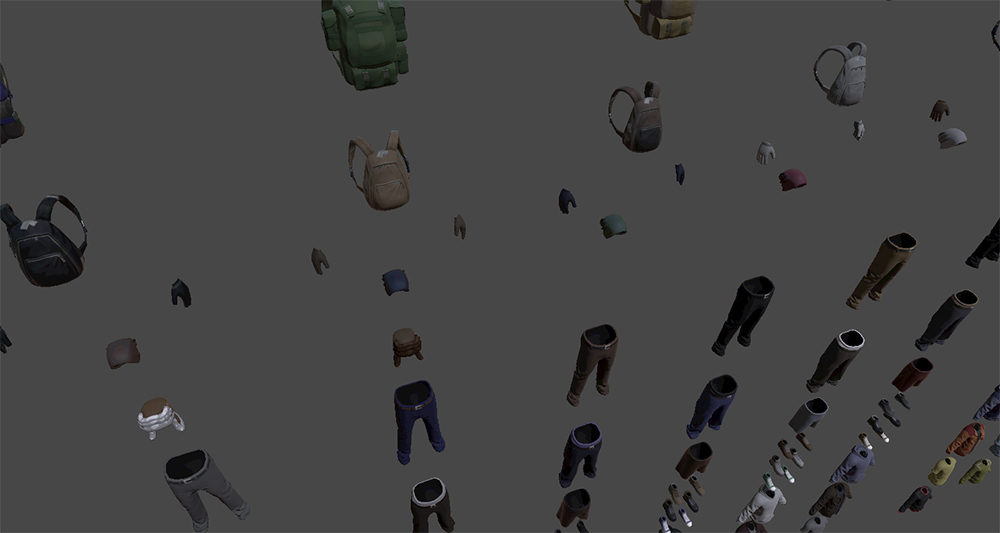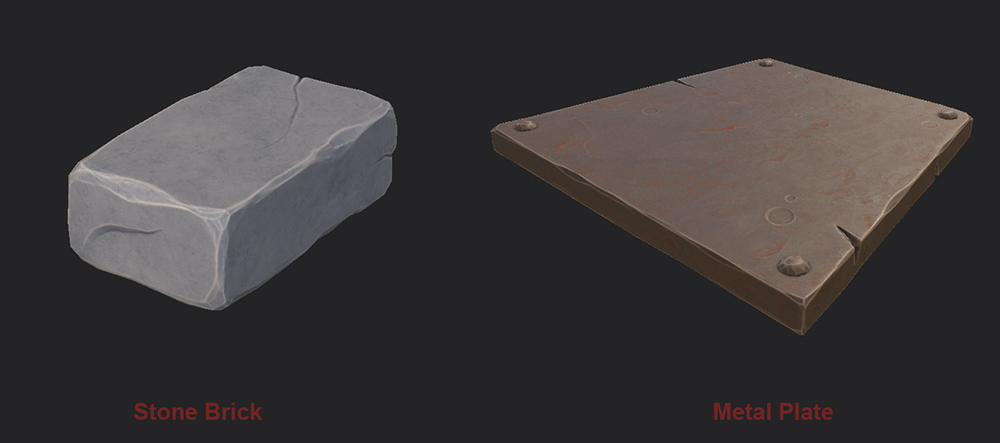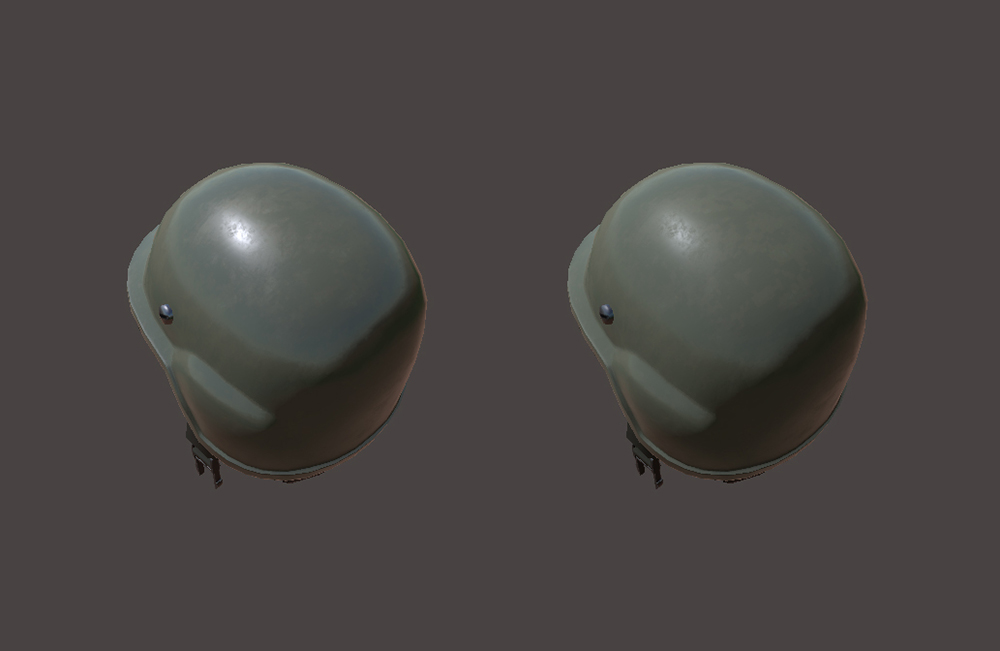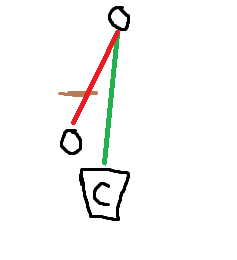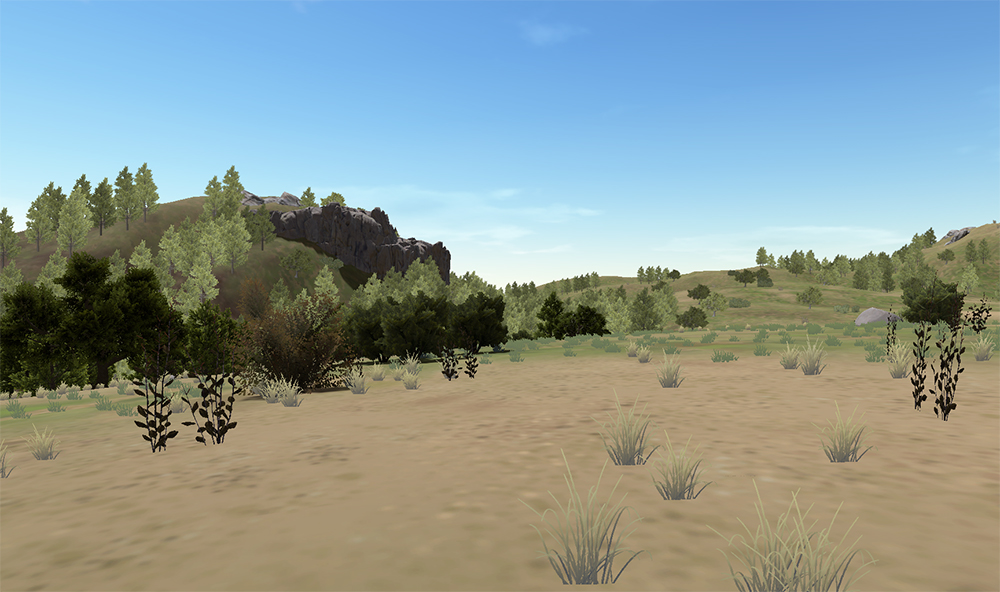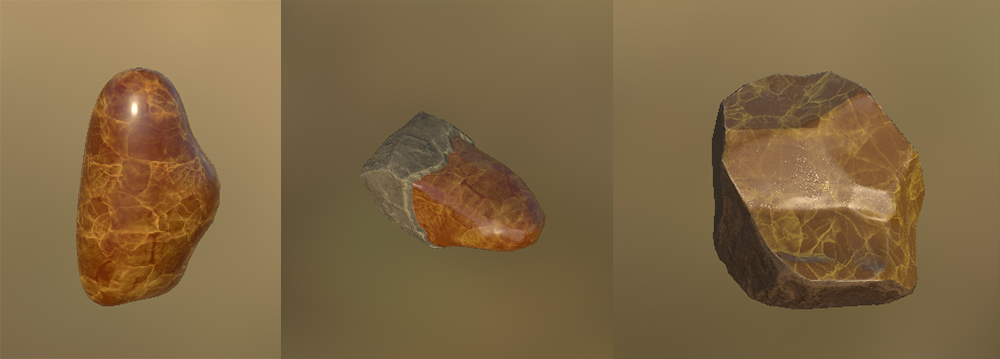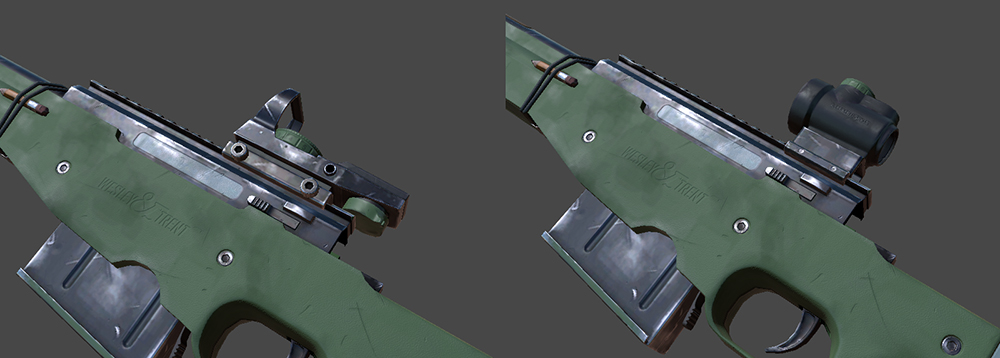Mils
So I got the masks for the AR15 and the AWM sorted out last week. These are in the game now and are looking nice. The colour schemes as I said recently are selected by me and are not as ‘Eye Cancer-y’ as the early testing colours that were way too bright for the most part. There are 3 Tiers for the colour schemes right now as you can see in the image below. These colours get brighter as they go up the tiers and have more varying colours. When combined with the different masks it makes for a fair bit of variation. We will add more colour schemes in the future, but have more pressing items to get on with right now.
I am starting to re-texture the Slug, which is our big hauler truck that has so far never made it into the game. It has been sitting mostly complete for a while but the textures need work. I will be changing the vehicle texture style to come into line with our newer more polished texture style. We will be pushing the stylized PBR workflow into this vehicle and will probably rework the other vehicle textures later on. These shouldn’t drift too far from the current vehicle textures, the main difference will be the wear marks on the paint, and the use of more correct PBR material types. We are going to implement the ‘Heavy Slot’ with this vehicle. The Heavy Slot will be applicable to the player also and will be used to haul large objects. The Slug will act as a multi heavy slot hauler that can move bulk items in large quantities. We hope this will create road war type situations that will require large groups to move the truck and other large groups to attack the truck. This should create some interesting encounters between players. Can’t wait to go full road wars!
Tom
This week I finished up work on the 0.4.7.0 patch that released last friday.
This involved setting up the item mutators for each item with visual options. The mutators ended up being great for this purpose as their generic tree/node structure doesn’t lock us into any specific setup. This allows us to give completely different options to different gear sets, we can have as many different rarity levels as we choose and structure the mutator however we want. For instance the AR15 is setup to mostly appear as stock without any custom colors or patterns but has a chance to roll some custom colors. We’ve separated the colors into tiers of rarity as well (as you can see in Mils’ post), tier 1 rolls set one custom color channel, tier 2 sets two and tier 3 sets all 3 channels to custom colors. The mask/pattern selection occurs separately to the color selection but is also broken down into tiers, this is something I think I will be tweaking in the coming week as some of the more complex patterns can look a little strange without all the color channels set so I think linking the mask selection so the rarer patterns are much more likely on a tier 3 color roll would be for the best
I also spent some time setting up the attachments for the AR15 and AWM.
First up was creating the crossover attachments (ie. the red dot sights for the AWM and the scope for the AR15). Ideally we would’ve been able to leave these items as the same item that can be applied to either gun but although we have most of the visual side of that tech working we also need to extend the gameplay systems so we can do things like define separate sight offsets based on the root item.
Once the items were created I setup the stats for the items, currently the AR15 attachments are intended to be a kind of side grade where you pick the attachment depending on your playstyle and what you are doing, there shouldn’t be a clear winner (except maybe for sights). Because of this the stock AR15 selects its attachments randomly but I restricted the more interesting sights like the red dot and scope to be found in drops only.
The AWM is setup a little differently, its base attachments are always the same and will not be found in town loot. The town loot attachments are intended to be minor upgrades.
Unfortunately the silencers didn’t make it into this patch as we weren’t ready on the tech side of things just yet but Spencer is working on that now so hopefully we can push them out to you soon.
This coming week I’ll be starting off working on bugfixes for the latest build, so far I’ve fixed a bug that was causing players to appear with missing body parts in rare circumstances and another problem where player renderers could be culled when they were really still visible.
I’ve also found the cause of the vehicle windows appearing and am working on a fix for it now, these fixes and more will be pushed out in a bugfix patch later this week.
Spencer
This week I’ve been working on bugs and fixing up a bunch of PVP stuff. I’ve decided not to go 100% on the PVP iteration right now as the dynamic hotspot changes will shake up the game a fair bit so its probably better to refine raiding balance once those things are in game.
Things I am fixing up in PVP are implementing the silencer properly, going over conflicting states like sprinting while reloading, and doing a pass on basic recoil and weapon damage.
Thanks for all the bug reports, we are doing our best to work through the list.
Later in the week I will start implementing the Air Drop system.
TEHSPLATT
This week I got started on the Air Drop assets, which include a parachute, cargo crate and cargo plane. I started with the parachute due to it being more inline with the stuff I usually do (clothing/organic stuff). The reference parachutes had a lot more segments which I reduced to keep it stream lined for the games style and also so it wasn’t as noisy while in the air. This was a pretty straight forward asset.
Next on the list was a cargo crate, we had a look at a few different ones and I decided on the style of the model pictured below. When I was modelling it I knew how big it was meant to be but once it got attached to the parachute and hung in the air with nothing around it, the scale suddenly made no sense and was mainly seen as a small container a single person could lift, which was not the intention. I will be modelling a new crate the looks more like a military cargo drop, sitting on a wood pallet, tied down with straps.
A crucial part of the Air Drops is the plane, I’ve modeled a pretty standard cargo plane, due to it being so far away it doesn’t have to be insanely detailed which works out well for me. With all these assets, finding the perfect scale for all the different objects in the Air Drop should be a breeze.
Cow_Trix
Heya folks! I took most of last week of, so not very much from me this devblog. This week I’ll be revamping weather, and implementing a map for the game – two things that we hope will be pretty big changes in the way you play. Firstly, in terms of the design of weather, we’re going to move away from weather events where it’s hard to tell what’s going on, or some very light environmental pressure is applied. It might be realistic to have a rainstorm make you slightly wet and cold, but it’s about as interesting and fun as getting rained on in real life. So we’re going to try out rare but much more dangerous and explicit weather events, in which you will either need some item or to do something to survive. So poison clouds, irradiated rain, and solar flares here we come!
One of the things that came up in this discussion (and previously) is that we really should have a minimap. It would mitigate some navigability options we have in the map, give us the ability to clearly communicate where interesting things are happening (like weather events) and mean you can be a lot less scared of getting lost. We’ve decided to make it a core functionality – as in you won’t need an item to access a map – and to possibly retire the compass into the map system as it develops. Of course, community server owners will be able to disable players having access to the map if they want. More on all of this stuff next week!